
Are you sick of Google’s boring blue on white search results? Well so am I. Luckily it’s very easy to customize websites with your own CSS cheats with the Stylish plugin for Firefox. Once you’ve installed that plugin, you can easily customize any website you’d like. Valacar offers some customized pages for Google search, news, videos, and YouTube. All you have to do is click the install button.
Removing them is very simple. Just go to Tools > Addons, and select Stylish. In the options menu it shows which style sheets you have. Just highlight the one you want to delete. Here are some of your choices for Google/YouTube.

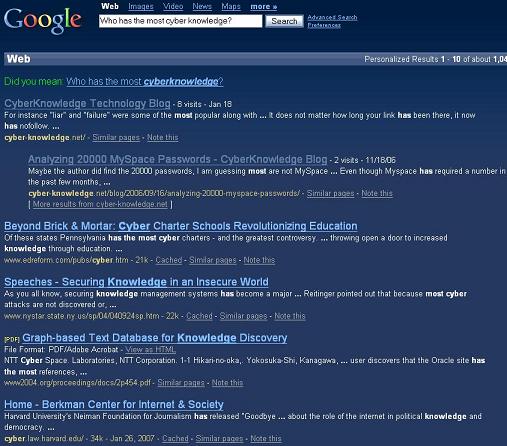
Dark Blue Google
Gray/Black Google
Gray/Black Google Image Search
Gray/Black Google Video

Gray/Black YouTube
